
The Forge
July 2, 2025
Announcing The Forge, Quick Dungeon Crawler’s new upgrade system. Declutter your bag, power up fast.
by 7underlines
developer @ Werkstattl
What The Forge Does
Your inventory’s overflowing, low-rarity items are piling up, and that nice red item won’t drop. Enter The Forge: feed it three same rarity/tier items and it spits out one higher version.
How it works
- Tap the anvil icon in the “Allocate Stats” screen.
- Tap three items with identical tier and rarity.
- Hit “Forge Equipment” - boom, upgraded loot.
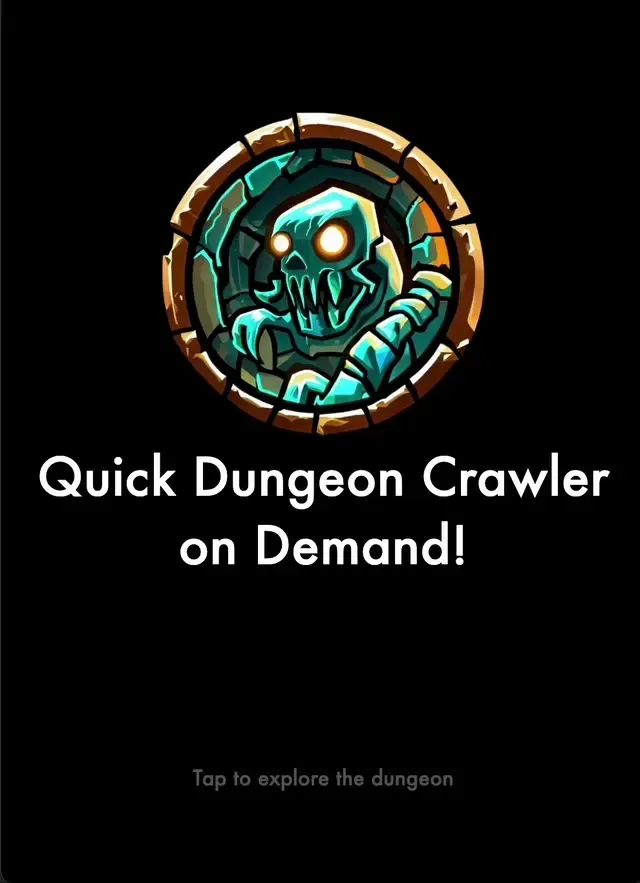
🔧 Behind the Scenes (Dev Diary)
The initial release (v2.6.0) featuring The Forge had a bug - but thanks to a Reddit user who reported it, the issue causing the game to break was quickly identified and fixed.
As far as I know, only one player was affected and is already back in the dungeon.
Obvious_Comedian5111, on RedditIf you put itens [sic, should be “items”] from different grades or rarities, the game crashes and all itens [sic] will disappear, breaking the game!
Bug-fix timeline
June 26: v2.6.0 launches with The Forge.
June 27: v2.6.1 UI fixes for landscape mode.
June 27: v2.6.2 Hide app loading splash screen even if there are errors so users can export their player data even if it’s corrupted.
June 27: v2.6.3 Implemented safeguards that if a corrupted item would be forged - cancel the forge.
June 27: v2.6.4 Back up player data every 30 minutes - viewable in the Import/Export settings. (got removed later) June 27: v2.6.5 squashes the root cause of the data-corruption bug.
June 27: Back-filled equipped items for affected player.
Share this post
Like this post? Share it with your network!
